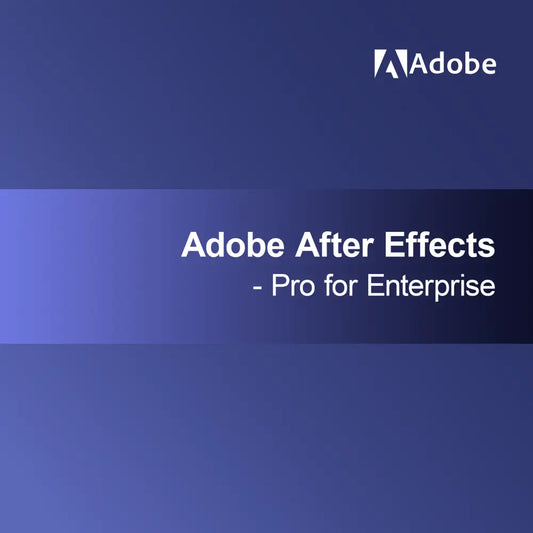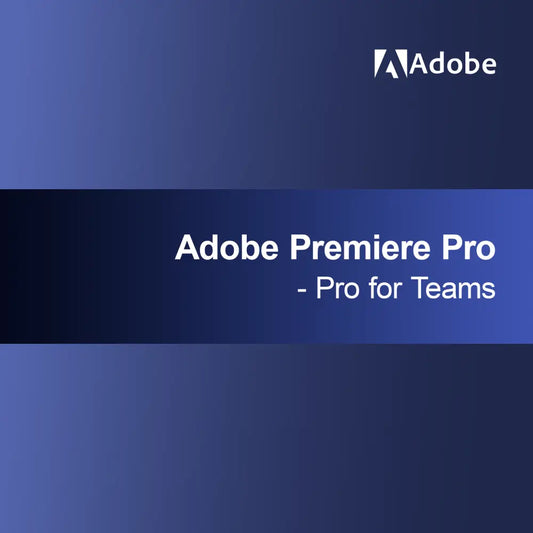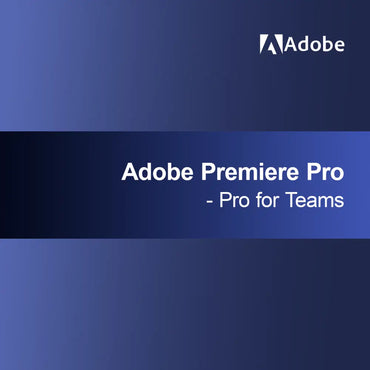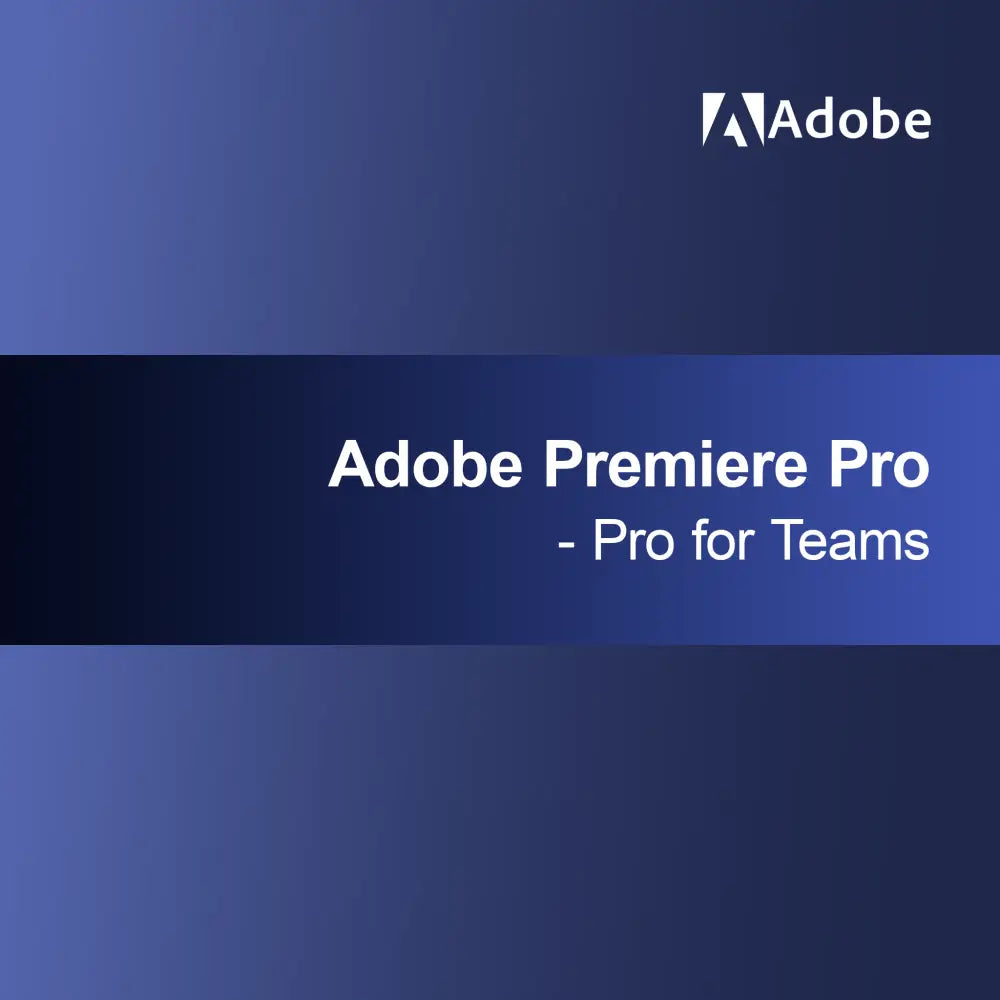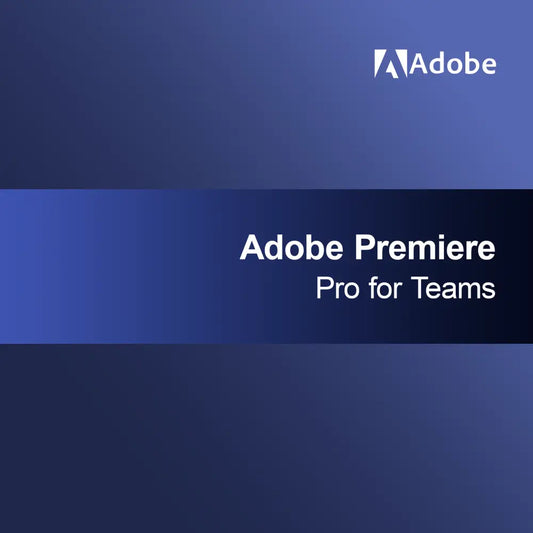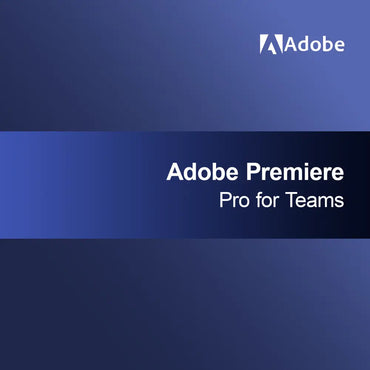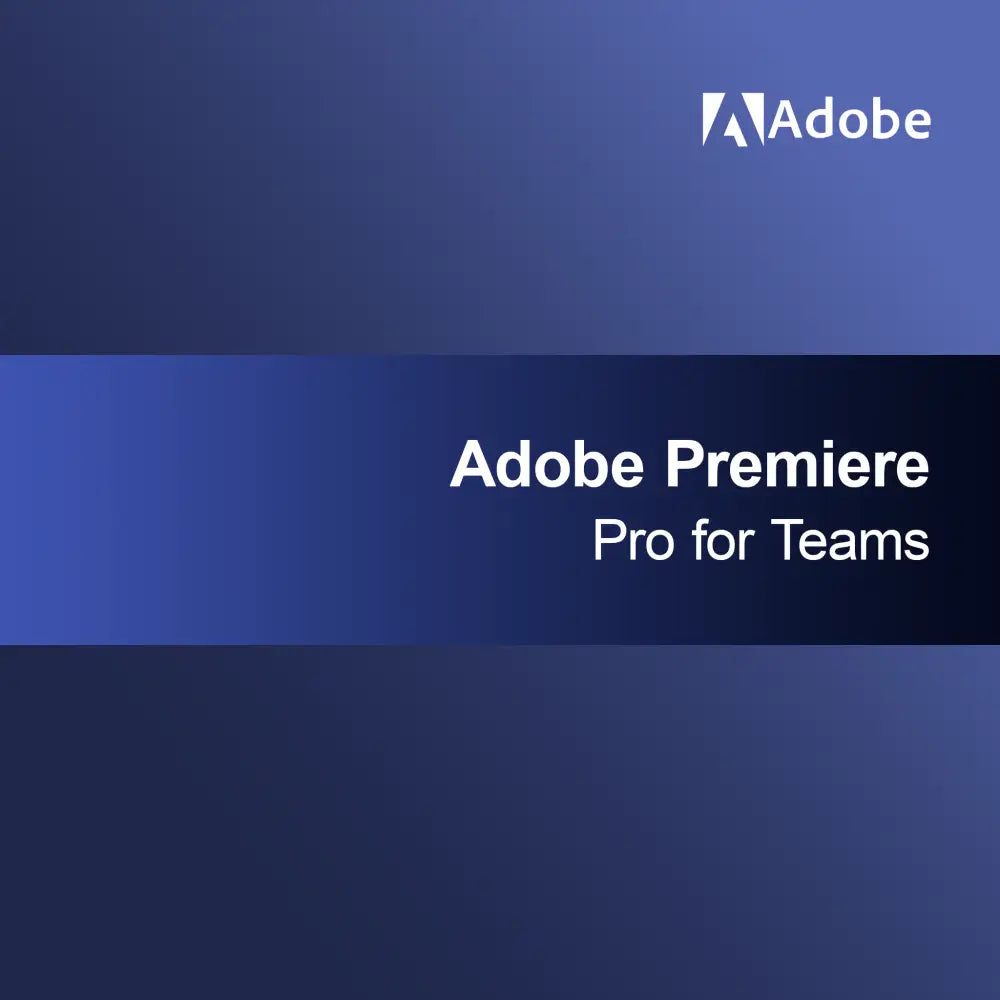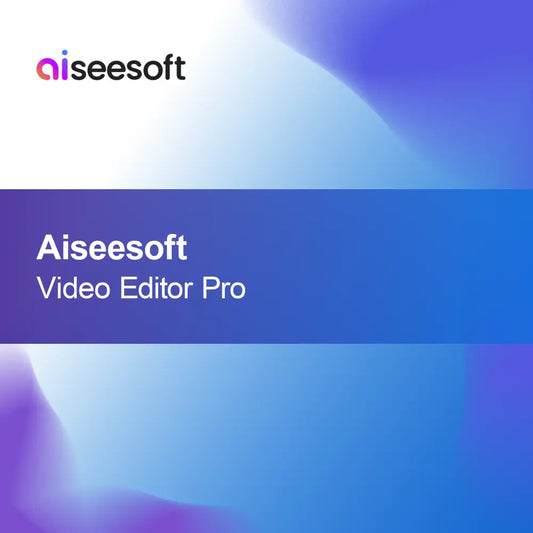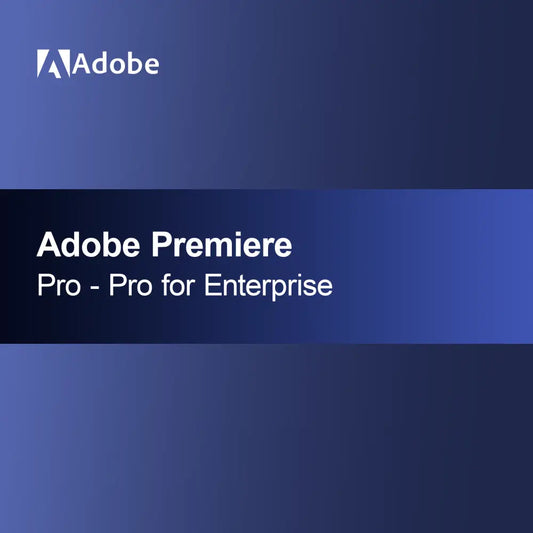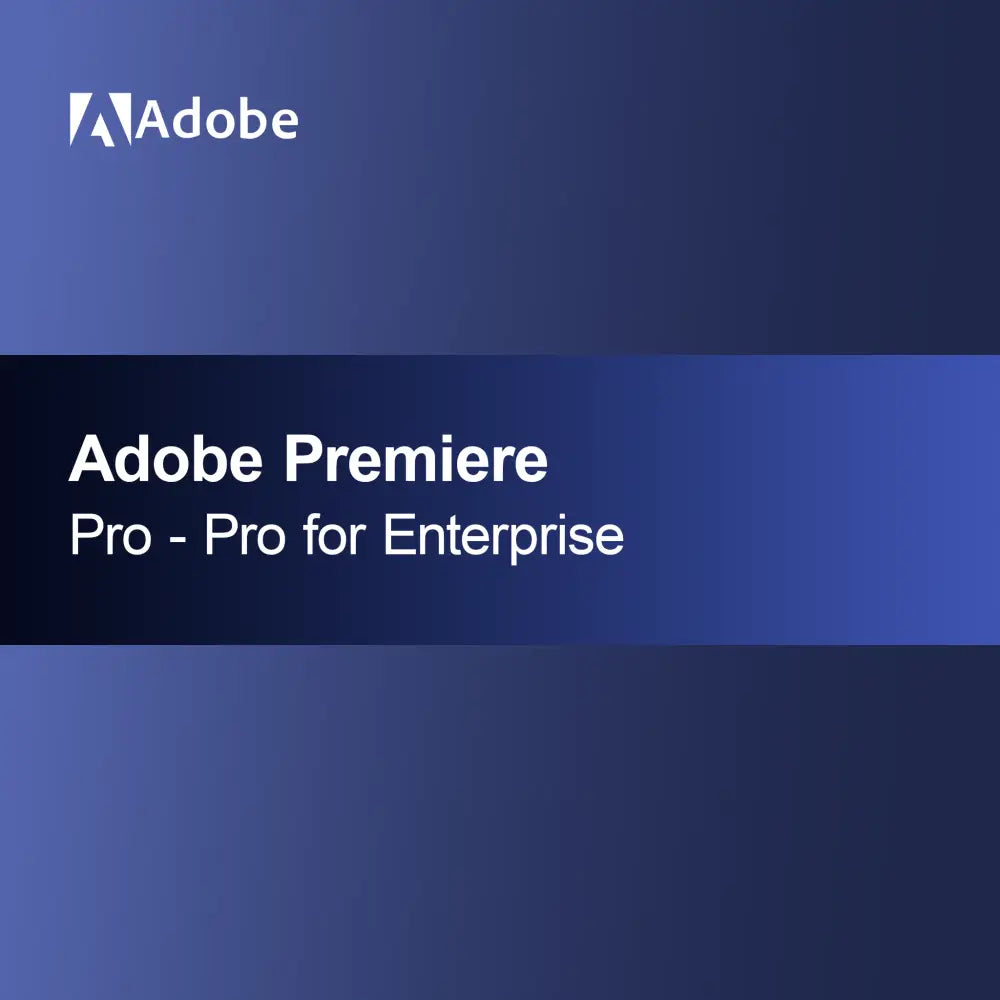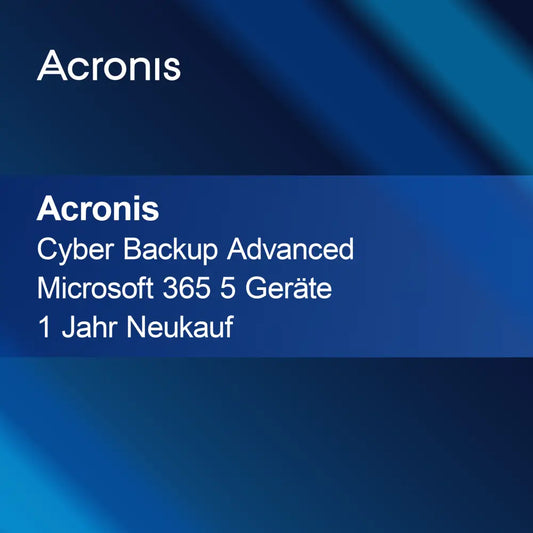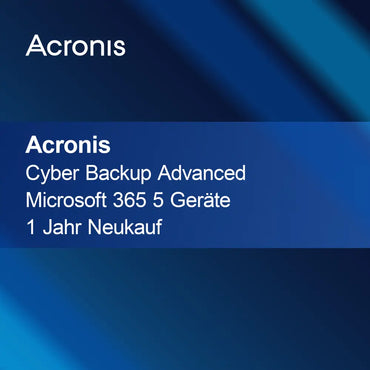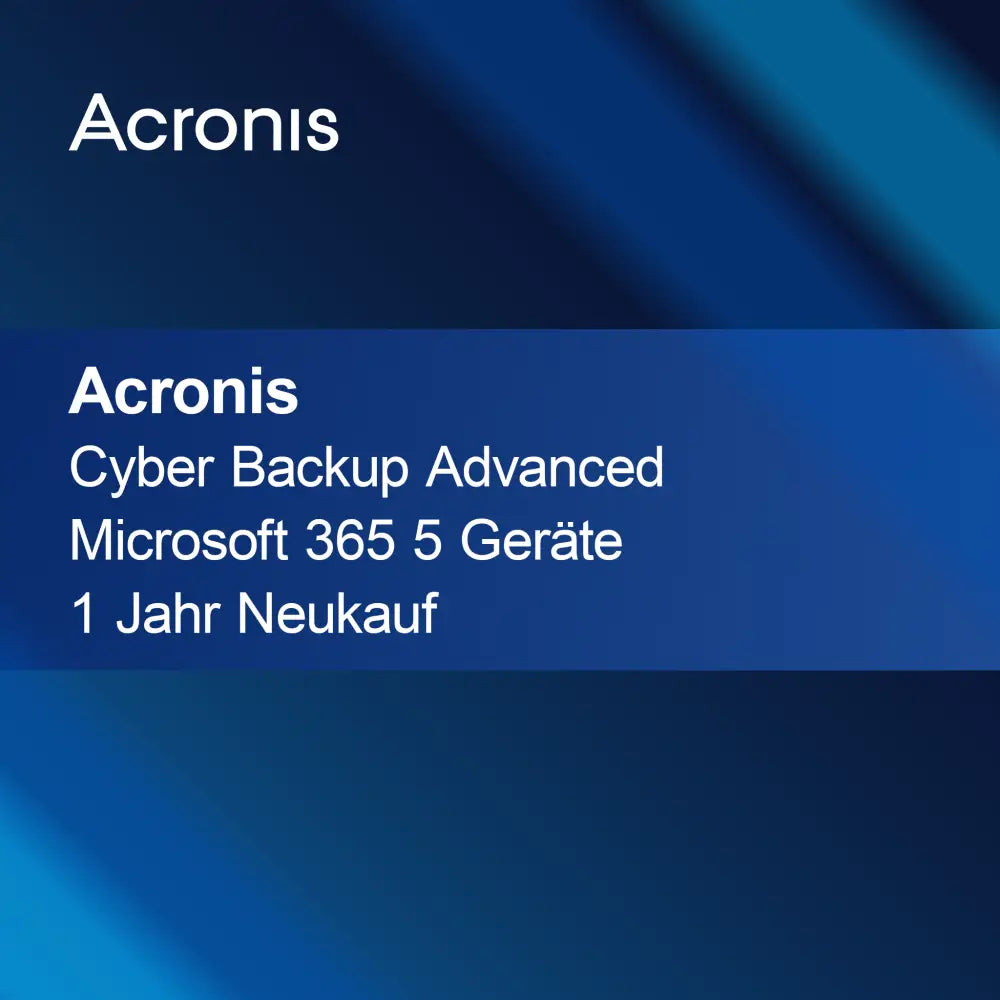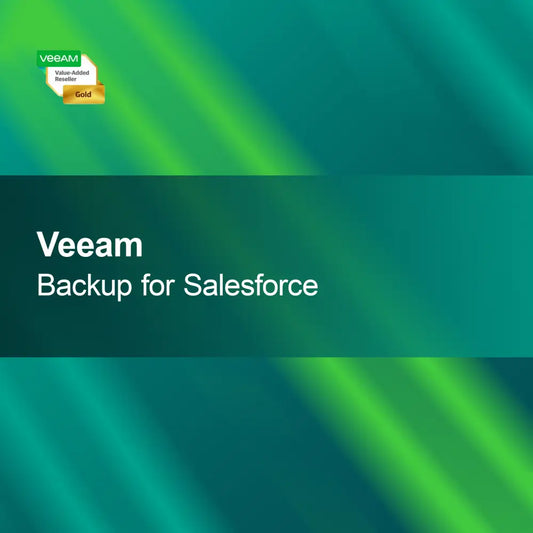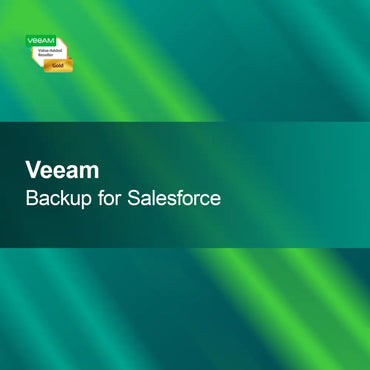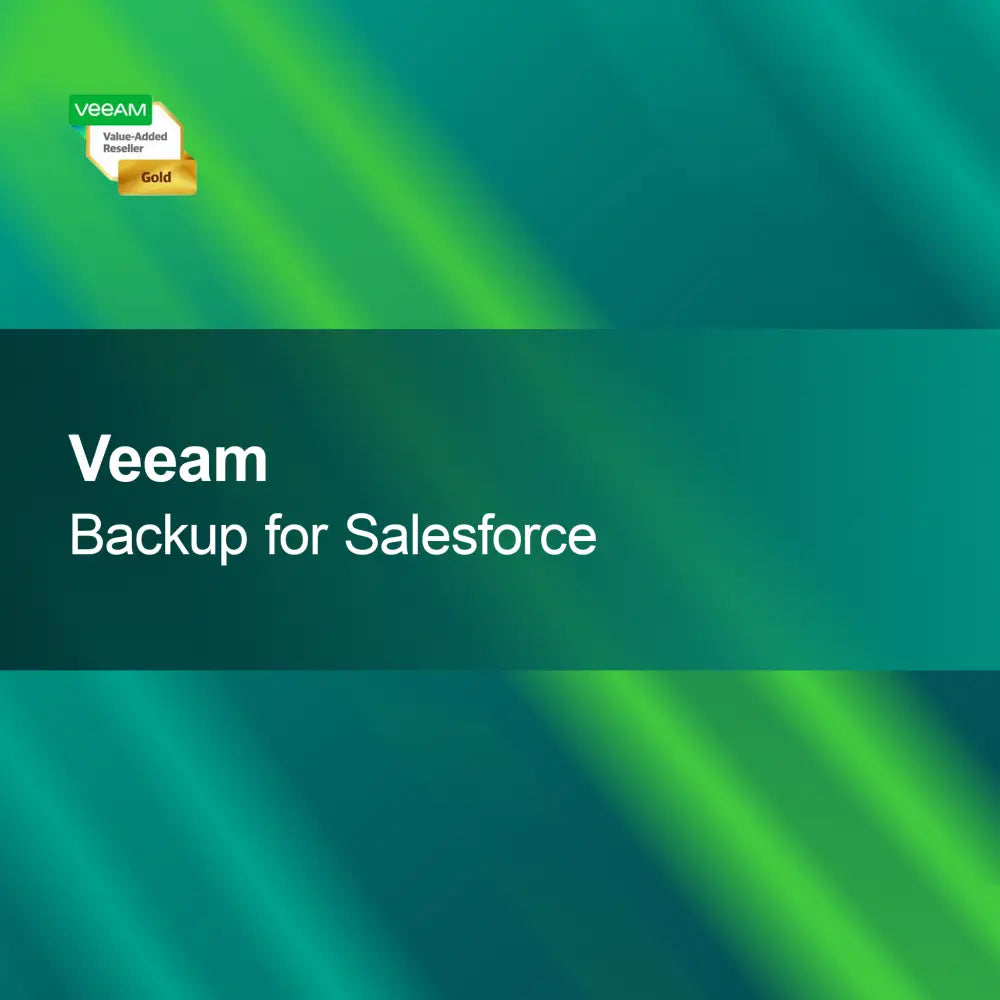-
MAGIX Video Pro X16
Regular price €138,95Sale price €138,95 Regular priceUnit price perMAGIX Video Pro X16 With MAGIX Video Pro X16 you get professional video editing software that offers you intuitive operation and powerful tools to quickly and...
-
Adobe After Effects - Pro for Enterprise
Regular price From €580,95Sale price From €580,95 Regular priceUnit price perAdobe After Effects - Pro for Enterprise With the license key for Adobe After Effects - Pro for Enterprise, you get a powerful solution for professional...
-
Remove Logo Now! - Pro
Regular price €39,95Sale price €39,95 Regular priceUnit price perRemove unwanted logos and watermarks from your videos effortlessly with Remove Logo Now! - Pro. The software impresses with an intuitive interface and powerful features that...
-
Adobe After Effects for Teams
Regular price From €425,95Sale price From €425,95 Regular priceUnit price perAdobe After Effects for Teams With the license key for Adobe After Effects for Teams, you get a powerful software solution specifically designed for creative teams....
-
Adobe Technical Suit for Enterprise
Regular price From €1.087,95Sale price From €1.087,95 Regular priceUnit price perAdobe Technical Suite for Enterprise With the license key for the Adobe Technical Suite for Enterprise, you gain access to an extensive collection of powerful tools...
-
ACDSee LUXEA Pro Video Editor 7
Regular price From €39,95Sale price From €39,95 Regular priceUnit price perACDSee LUXEA Pro Video Editor 7 With the ACDSee LUXEA Pro Video Editor 7, you get a powerful tool to edit your videos quickly and professionally....
-
Aiseesoft Video Enhancer
Regular price €29,95Sale price €29,95 Regular priceUnit price perAiseesoft Video Enhancer With Aiseesoft Video Enhancer, you can effortlessly enhance your videos and enjoy them in the best quality. The software impresses with easy operation...
-
Adobe Premiere Pro - Pro for Teams
Regular price From €505,95Sale price From €505,95 Regular priceUnit price perAdobe Premiere Pro - Pro for Teams With the license key for Adobe Premiere Pro - Pro for Teams, you get a powerful video editing software...
-
Adobe Premiere Pro for Teams
Regular price From €425,95Sale price From €425,95 Regular priceUnit price perAdobe Premiere Pro for Teams With Adobe Premiere Pro for Teams, your creative team gets a powerful platform for collaborative video editing. The software is specifically...
-
Aiseesoft Video Editor Pro
Regular price €37,95Sale price €37,95 Regular priceUnit price perAiseesoft Video Editor Pro With Aiseesoft Video Editor Pro, you can create your videos easily and quickly. The clear user interface helps you effortlessly turn your...
-
Aiseesoft 4K Converter
Regular price €29,95Sale price €29,95 Regular priceUnit price perAiseesoft 4K Converter With the Aiseesoft 4K Converter, you get a powerful tool to convert your videos into impressive 4K quality. Whether you are processing movies,...
-
Adobe Premiere Pro - Pro for Enterprise
Regular price From €580,95Sale price From €580,95 Regular priceUnit price perAdobe Premiere Pro - Pro for Enterprise With the license key for Adobe Premiere Pro - Pro for Enterprise, you get a top-notch software solution specifically...
Create/edit video
How can I create or edit videos?
Creating and editing videos is easier today than ever before, thanks to a variety of software solutions suitable for both beginners and advanced users. Whether you want to create a simple video for social media or a complex project for professional purposes, there are numerous tools that can help you. Many programs offer intuitive user interfaces that allow you to unleash your creativity and turn your ideas into visual stories.
Which functions are important in video editing?
Important functions in video editing include cutting and joining clips, adding music and sound effects, as well as applying transitions and filters. Many programs also offer the ability to insert text and titles to clearly communicate your message. Furthermore, color corrections and adjusting video quality are crucial to achieve a professional final product.
Which software is suitable for video editing?
There are a variety of software solutions for video editing that differ in their features and user-friendliness. Popular programs include Adobe Premiere Pro, Final Cut Pro, and DaVinci Resolve, which offer comprehensive features for professional users. For beginners, programs like iMovie or Windows Movie Maker are a good choice as they are easy to use and provide basic editing functions.
What should I consider when recording video?
When recording videos, it is important to pay attention to lighting, sound, and composition. Good lighting ensures your video looks clear and appealing, while a high-quality microphone improves the sound. Also, pay attention to the background and camera angles to capture the viewers' interest. Careful planning of the shots can significantly enhance the quality of your final product.
- Cutting and joining video clips
- Adding music and sound effects
- Applying transitions and filters
How can I export my video?
Exporting your video usually takes place via the export function of the software used. Here you can select the desired format and quality that best suit your intended use. Popular formats include MP4, AVI, and MOV. Make sure to choose the right settings to ensure the best possible quality for the platform where you want to publish the video.
How does professional video editing differ from amateur editing?
Professional video editing often differs through the use of advanced techniques and software that allow greater control over the creative process. Professionals frequently use special effects, color corrections, and audio adjustments to create a high-quality final product. Amateurs, on the other hand, often use simpler tools and techniques that are sufficient for basic edits but may not offer the same level of detail.
What hardware do I need for video editing?
For video editing, powerful hardware is advantageous. A fast processor, sufficient RAM, and a good graphics card are crucial to ensure smooth editing processes. Additionally, large storage space is important to save video files and projects. A high-resolution monitor can also be helpful to better see and optimize the details of your edits.